Building Microsoft failover clustered HyperV LAB at home
Lab configuration: Part 1
Configuring and Testing High Availability of VM: Part 8
Configuring initiator and shared disks on Hyperv01
Click iscsi initiator from administrative tools.
Click yes to start Service and set it to automatic so it will start
iscsi service after every reboot automatically.
Next enter target IP and press quick connect.
It has connected to target via 3620 port. Press done. And you will see
Target is in discovered Targets list and
status is connected.
Go to Server Manager>Storage>Disk management, right click disk1
bring it online then right click disk2 bring it online as well. Once they are
online status of disk1 and disk2 will change to not initialized. Initialize
them.
right click on disk1 and click initialize disk, keep all the defaults
and press ok.
Both disk will get initialize and we can format them.
Once they are online right click disk 1 create a new simple volume.
Keep all the defaults except below configurations.
Drive letter: P
Volume label: Shared_disk
Format disk 2 with below
configuration
Drive letter: Q
Volume label: Quorum_disk
Once configuration done check in computer which hard disk are showing,
they should look like below.
Configuring initiator and shared disks on Hyperv02.
Follow the same steps from configuring initiator on Hyperv01 on Hyperv02
for configuration of iSCSI initiator.
To configure disk make them online no need to initialize and format
them as those shared disks are already initialized and formatted by Hyperv01
host. Just need to change their drive letters.
Change drive letter of 20 gb disk to P: and drive letter of 1 gb to Q:
Press ok, then yes, then ok again.
Now check in the computer you will see 2 drives P: and Q:




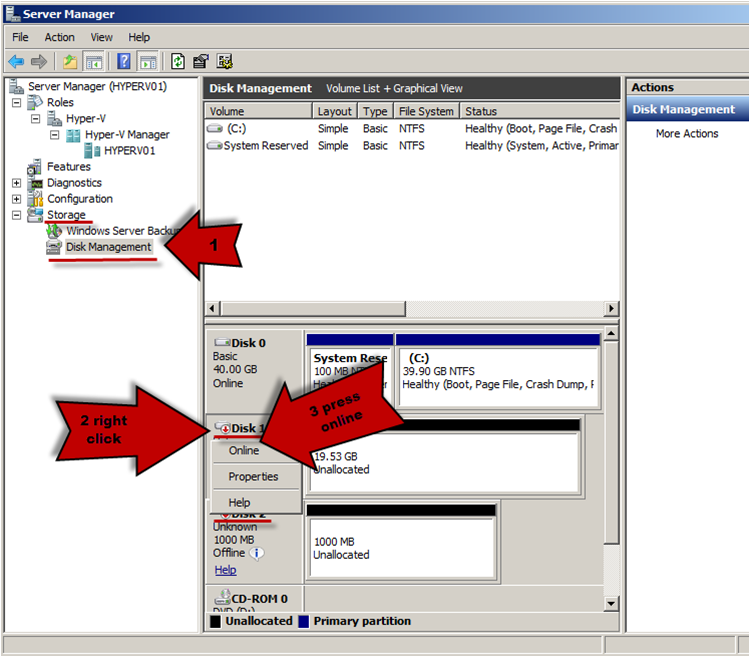








1 comment:
These series are really great..
Post a Comment